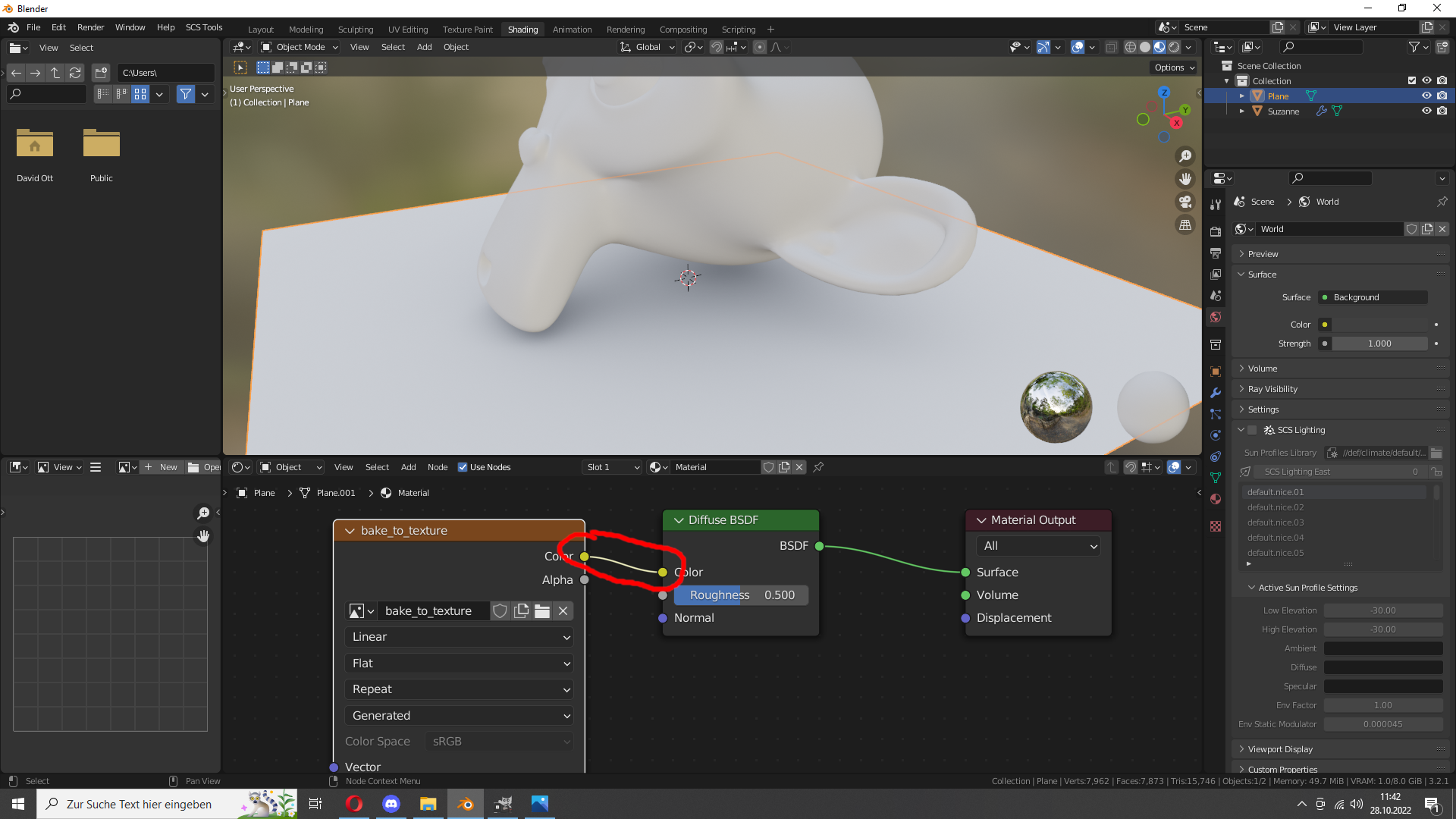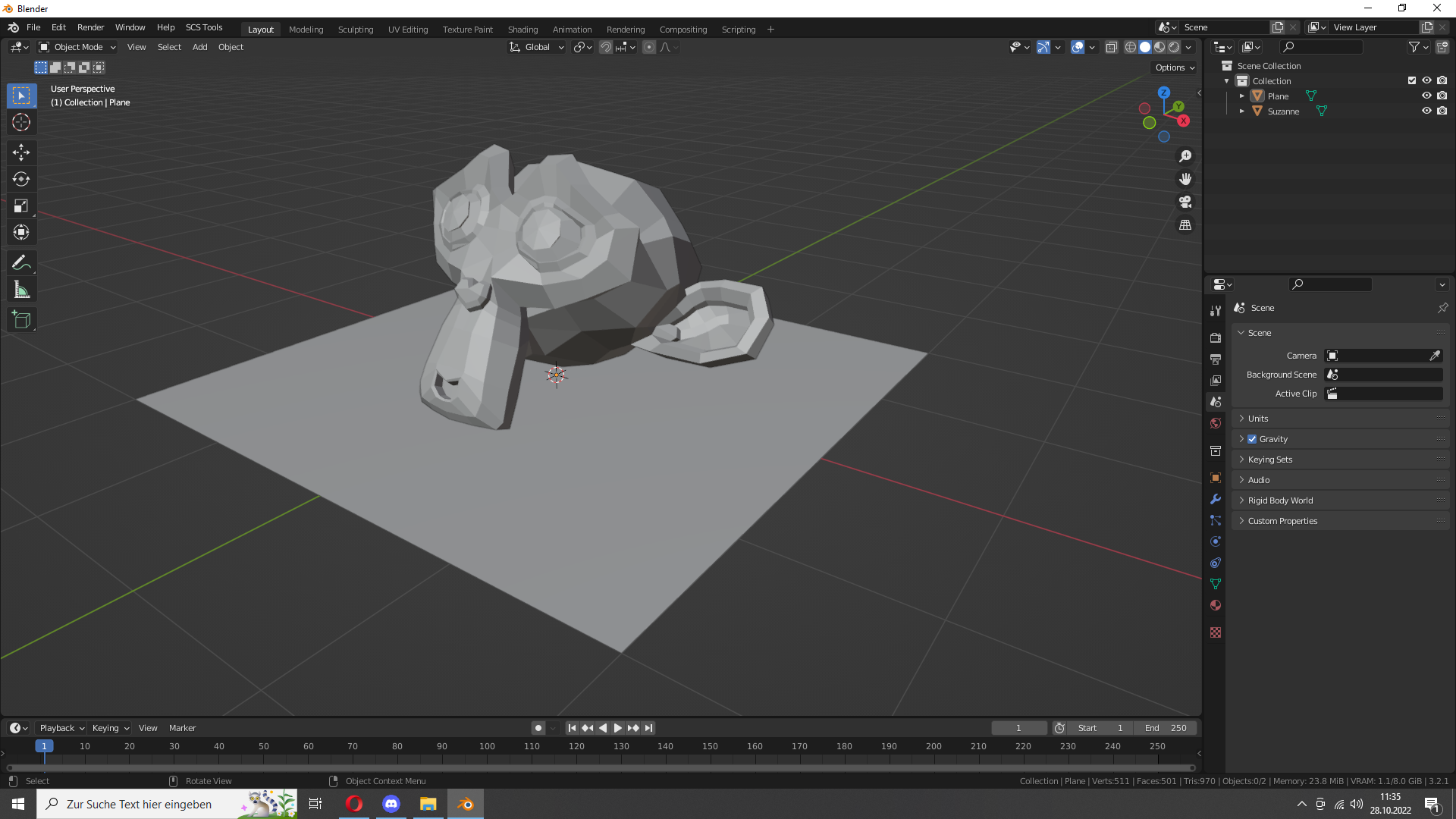
Now I create a new material, give it the diffuse bsdf shader.
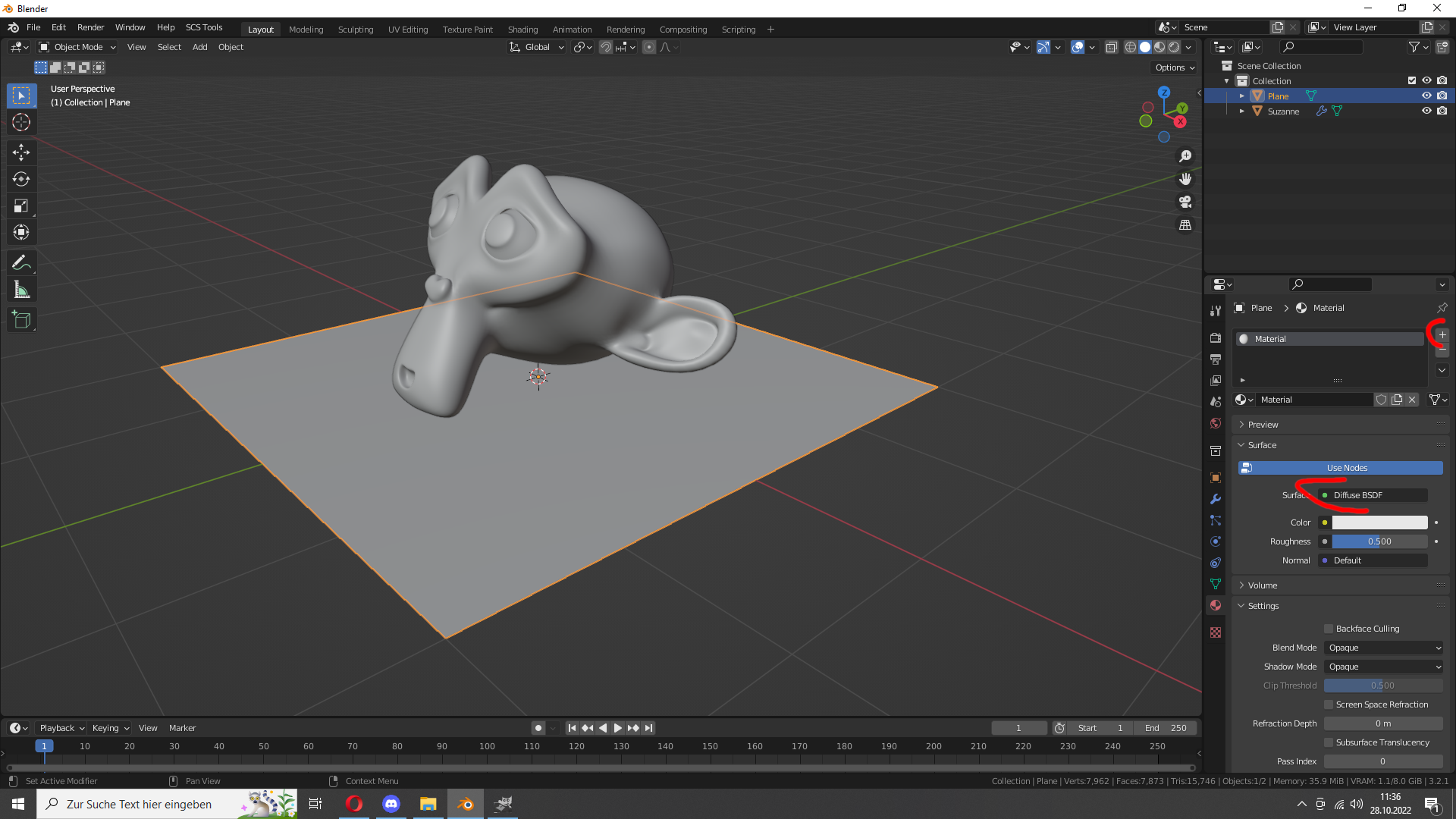
Now I go to the 'Render properties' and change the render engine to Cycles, Devide to GPU Compute and change the Min Samples to 2048
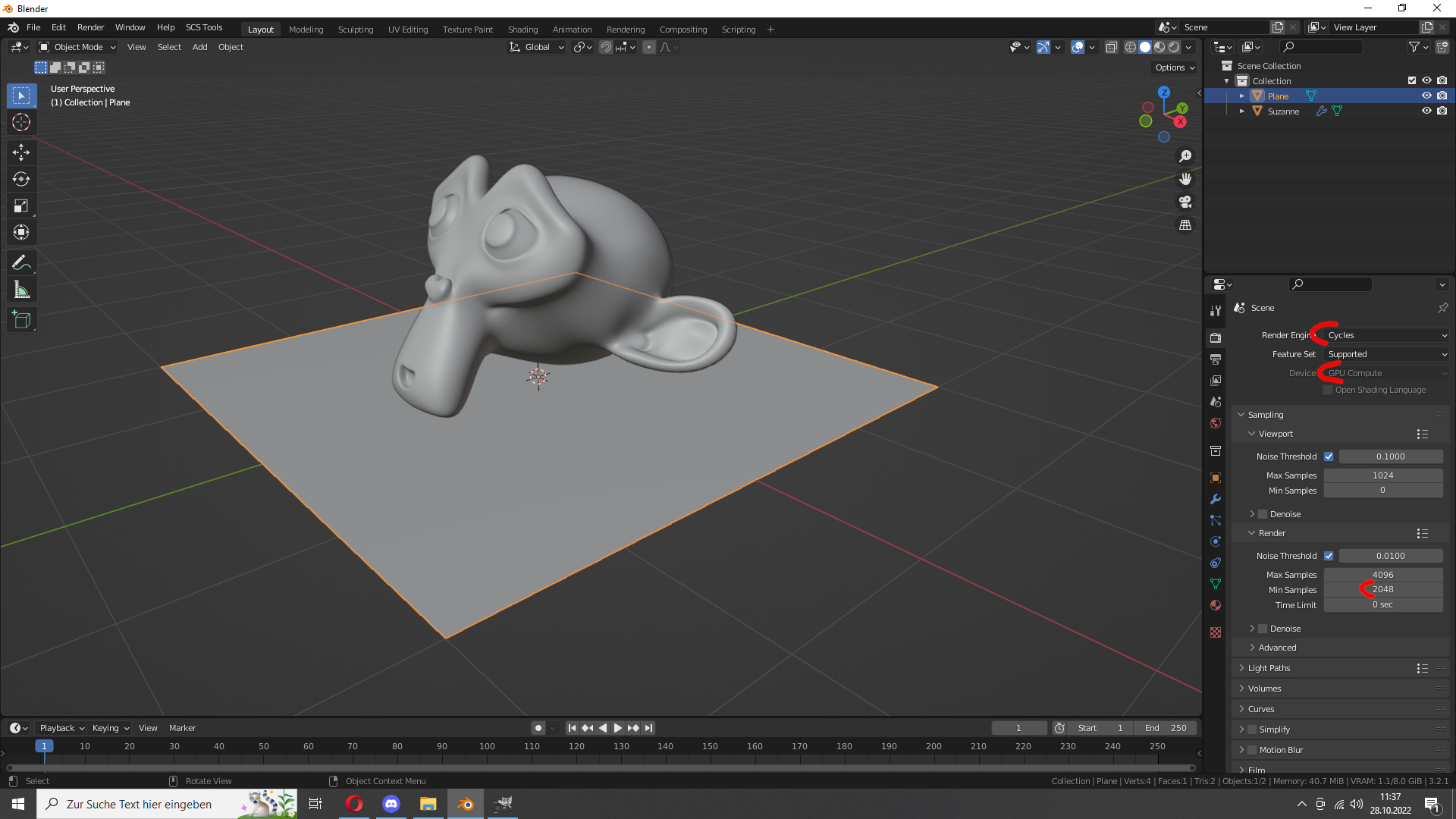
Now we have to create a texture. Go to the UV Editing tab, click Image > New
Give it the name 'bake_to_texture' and unselect Alpha
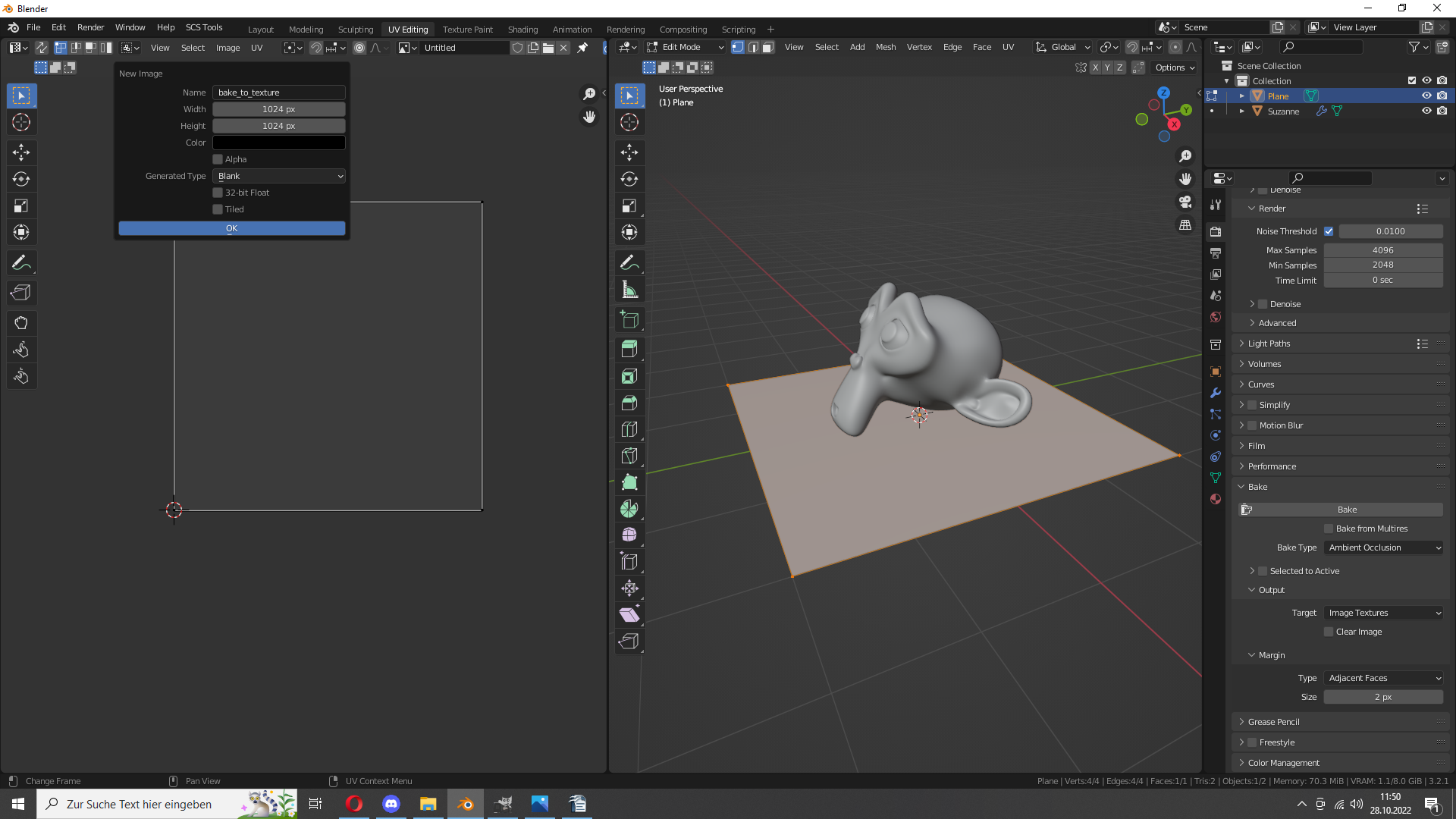
Now go to the 'Shading tab' (it's on top of your blender window, besides Layout, Modeling, etc
Click on 'Add' and search for image texture. Click on the small image icon and select your created image. Make sure the block is highlighted with a white frame, just like in my picture
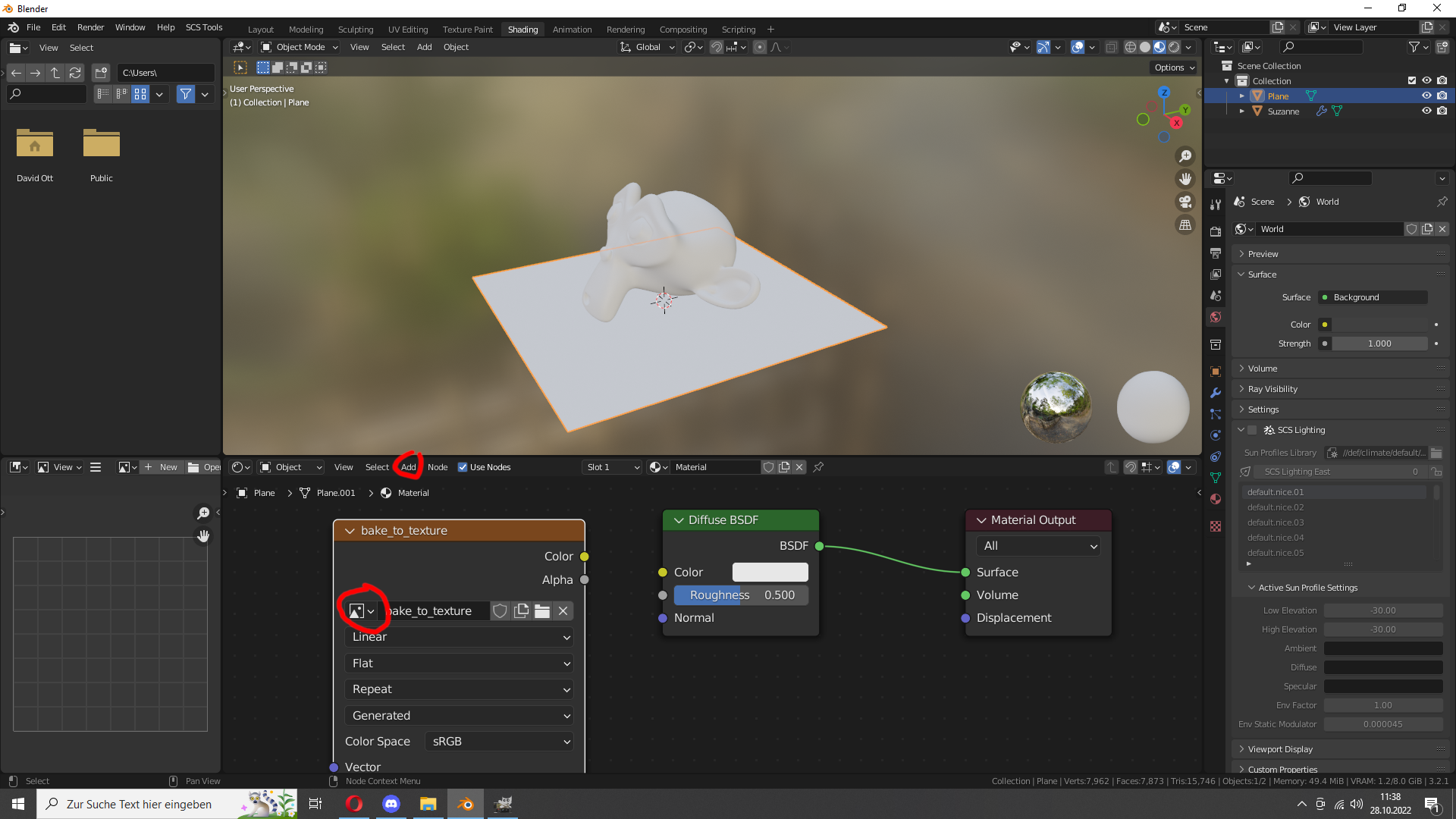
Now we go again to the Render properties, scroll down, open the 'bake' field and set the bake type to ambient occlusion, unselect 'Clear Image' and set Margin size to 2px.Now press the big 'Bake' button. It will take some time and you will see the result on the left
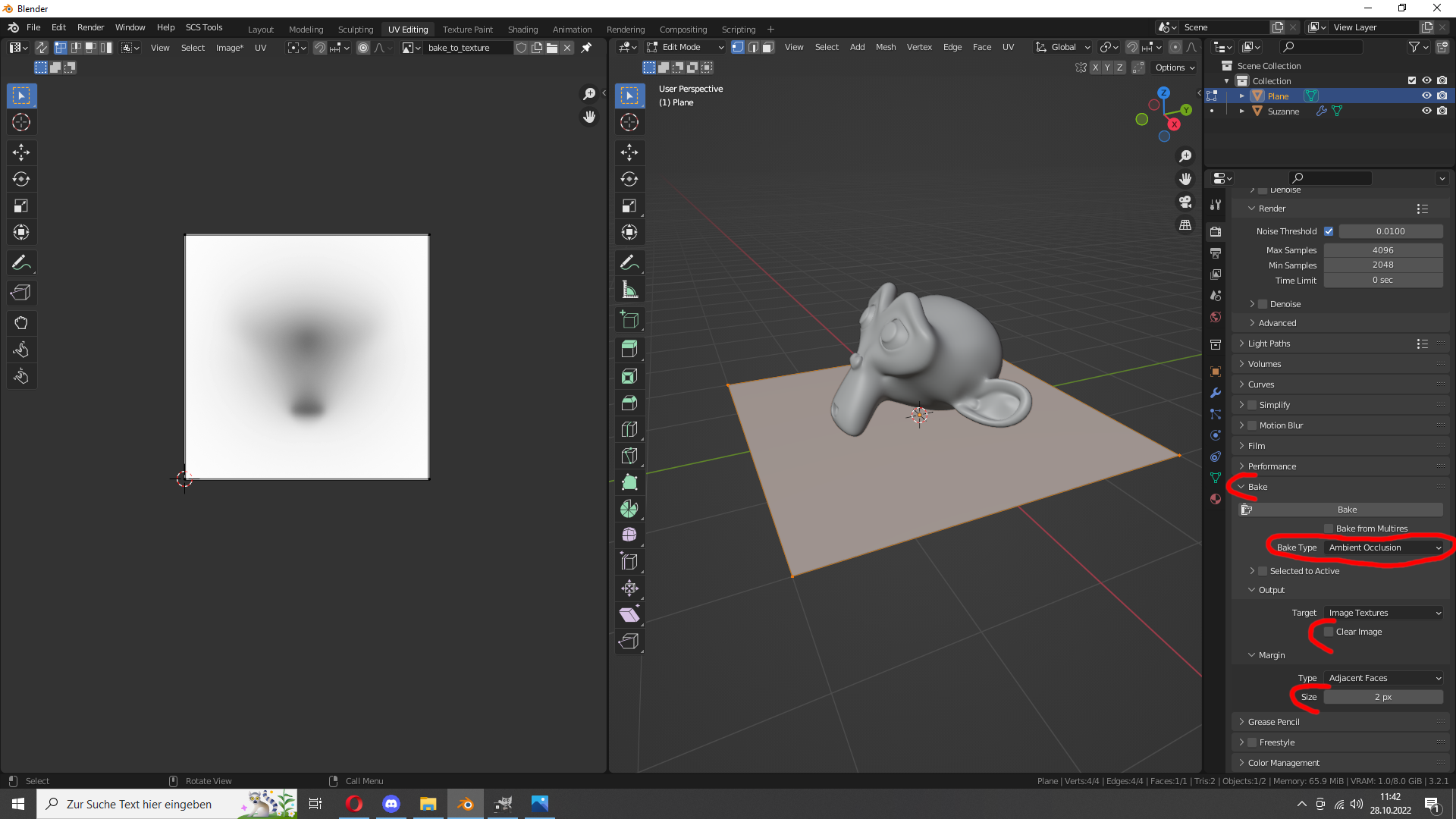
And now you are done. On the left side you can now go to Image > Save as > File format Targa.
To watch your result in blender, you can connect the image with the diffuse shader