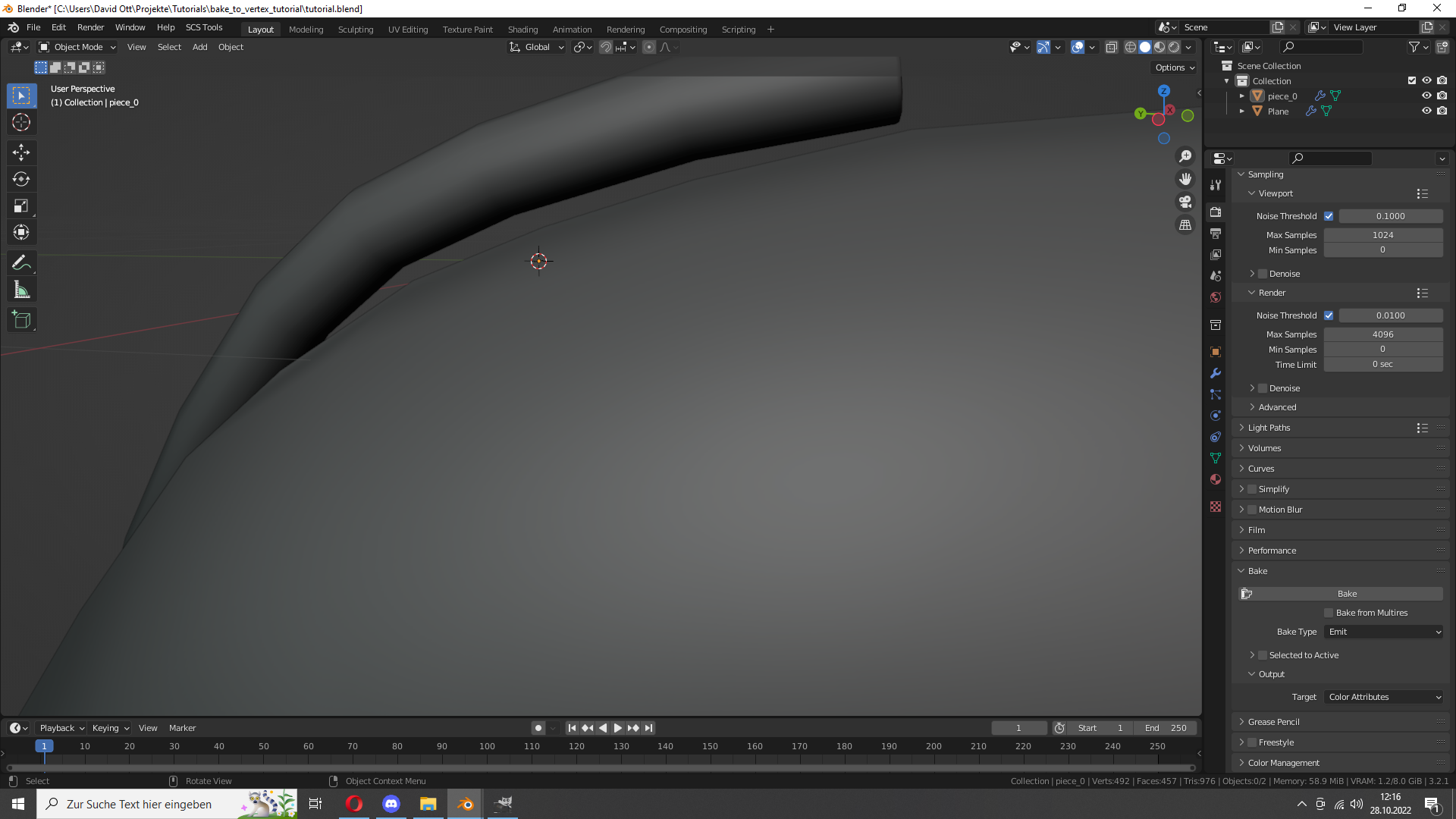[Blender 3.2] How to bake to vertex color
Posted: 30. Sep 2023 20:54
For this tutorial I take a roof grill with a cabin roof and want to bake the vertex color, so I don't have to create an image for the roof grill.
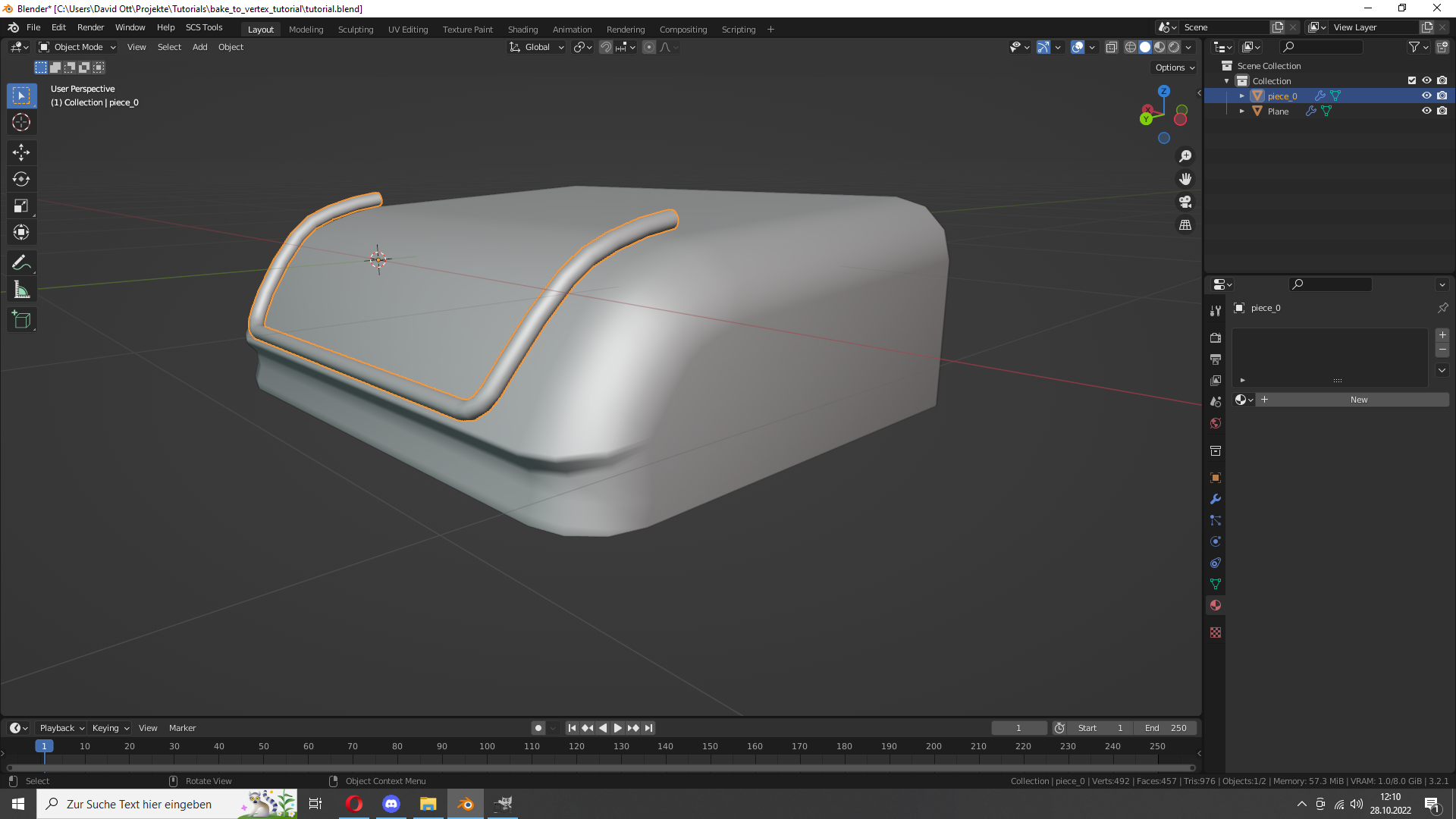
Before I can press the bake button, I have to create the Color Attributes, otherwise blender doesn't want to bake. You can create a new material and set up a scs material, after that click 'Add vertex colors to all'. You can delete then the scs material, we don't need it anymore.
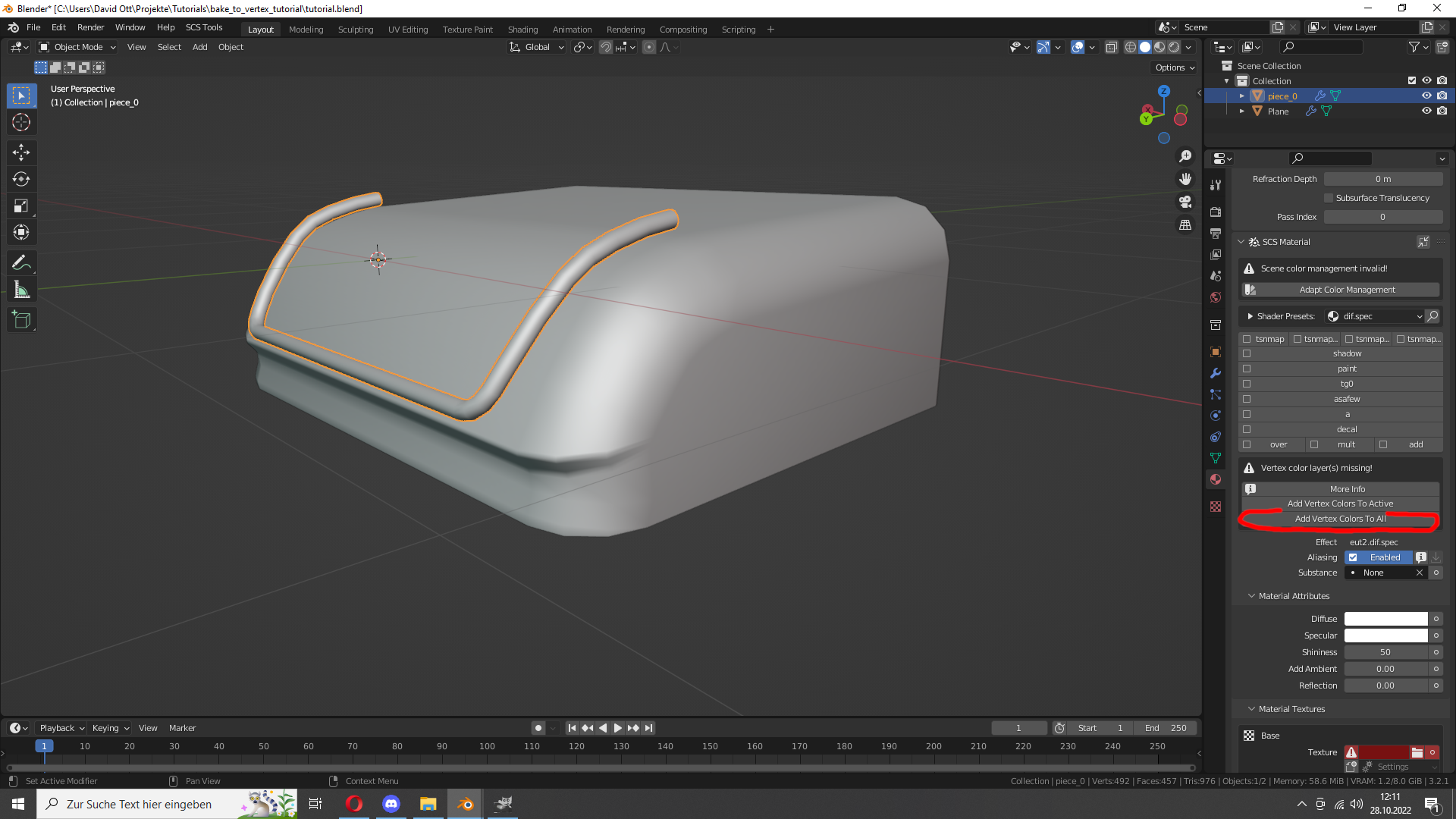
After that I create a new material with the following attributes. The ColorRamp is important, otherwise it will bake to higher values >0.5 than scs blender tools would like to have.
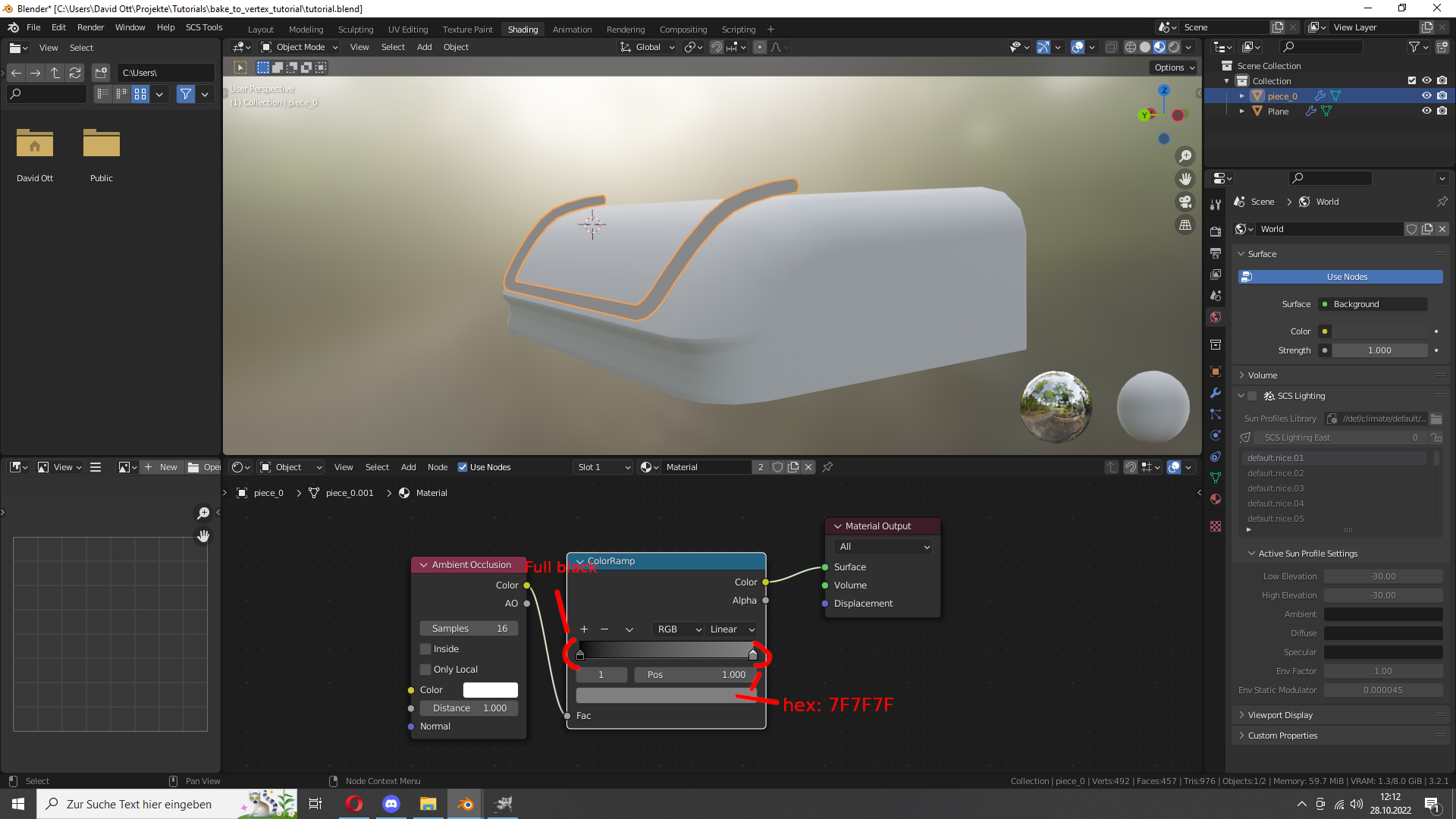
Now we set the render engine to Cycles, change the Device to GPU Compute, scroll down to the bake section
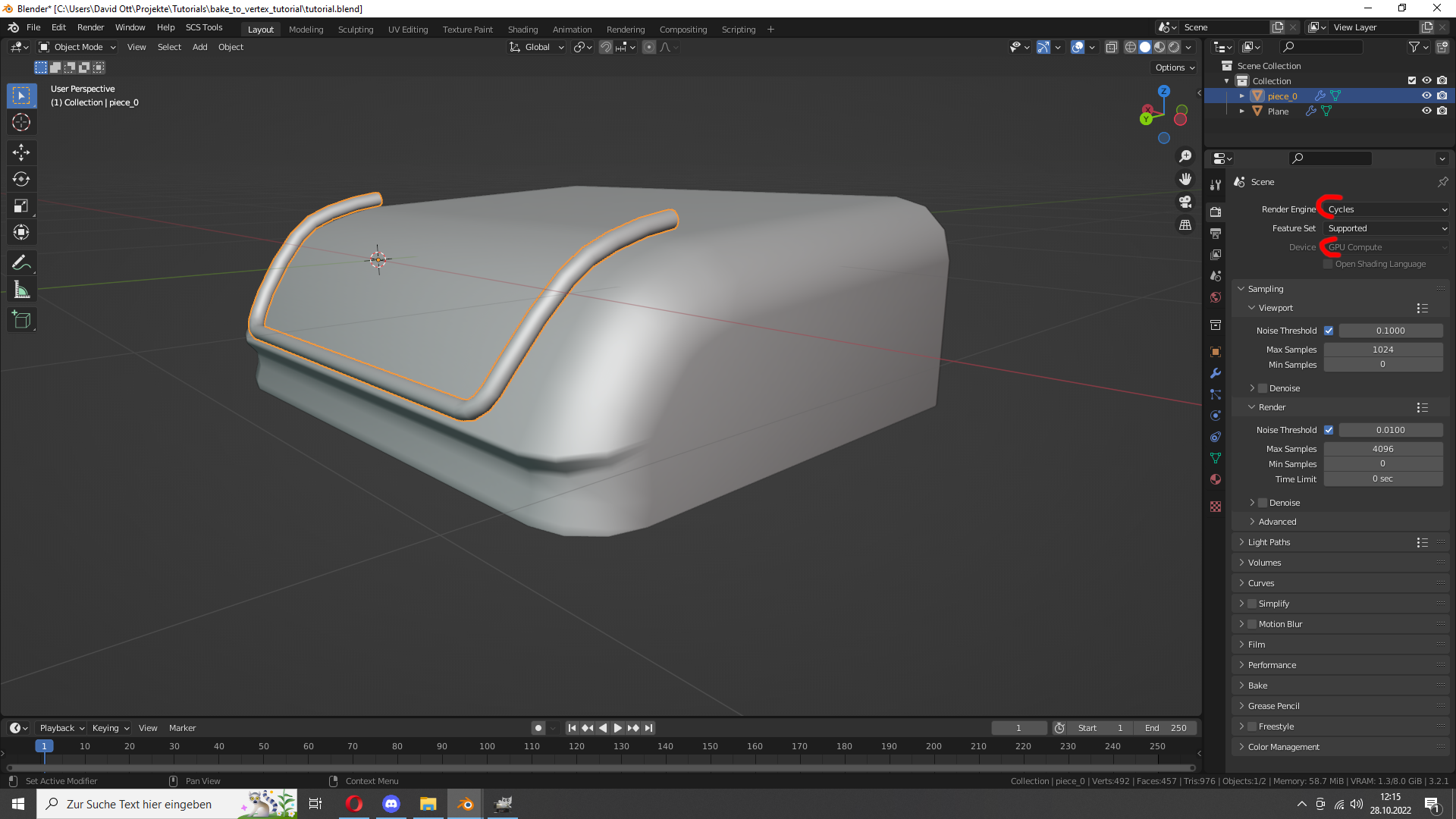
Select the bake type to Emit and Output Target to Color Attributes
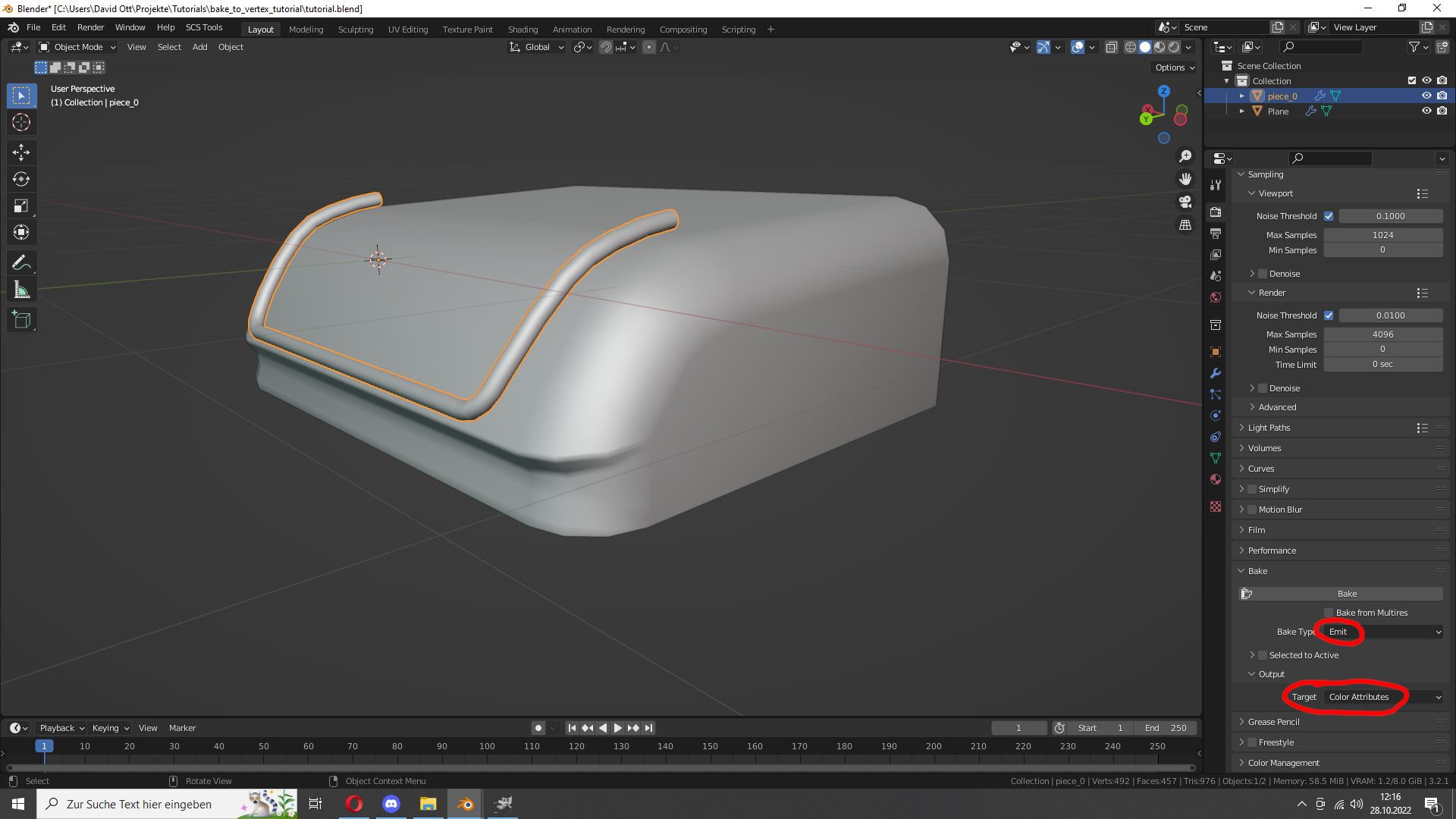
To see the result better, we change the viewport a bit. Click on the white circle, Lighting > MatCap and set Attribute to the Color section
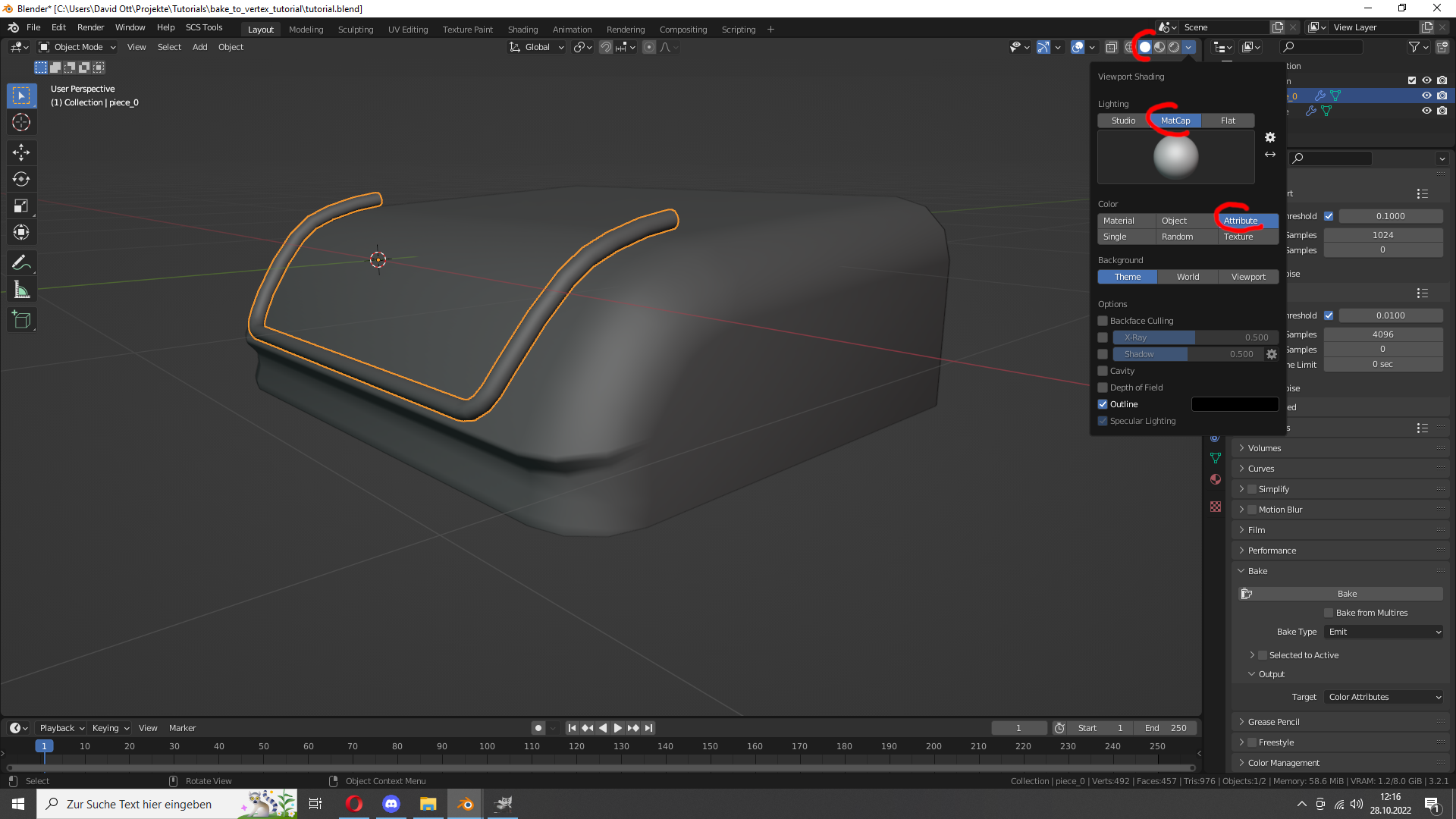
Now click on the button 'Bake' and now you can see the result
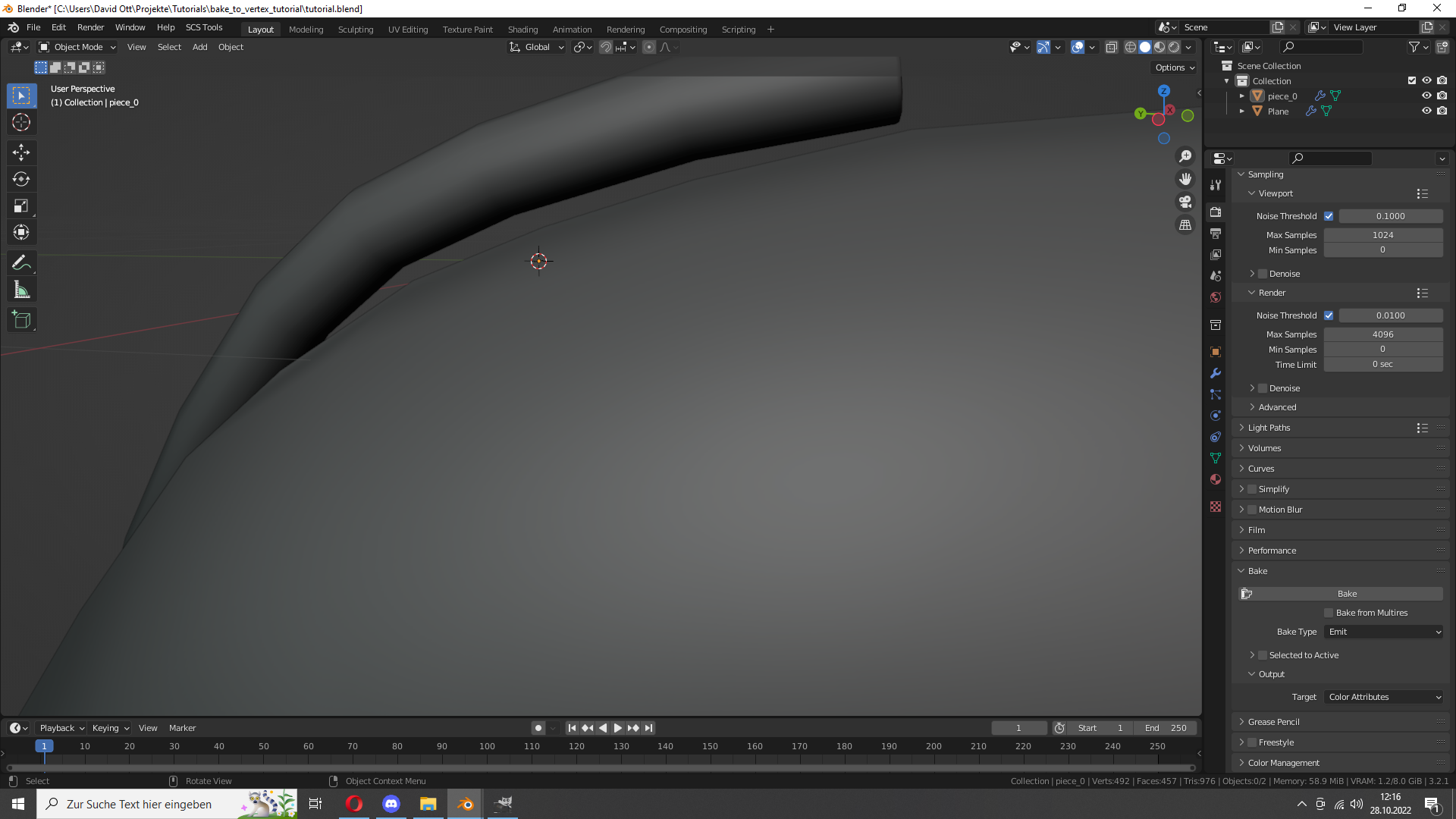
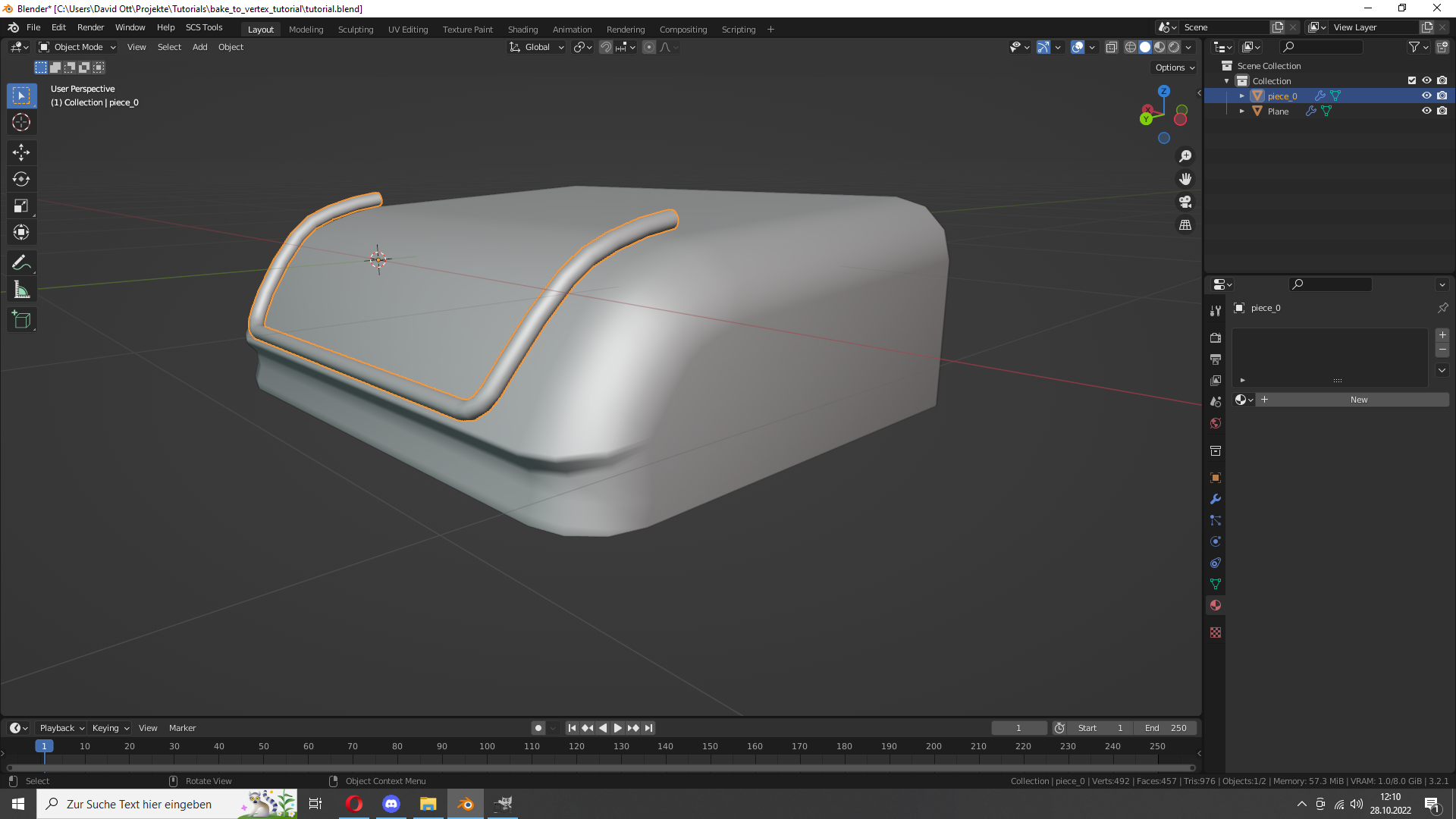
Before I can press the bake button, I have to create the Color Attributes, otherwise blender doesn't want to bake. You can create a new material and set up a scs material, after that click 'Add vertex colors to all'. You can delete then the scs material, we don't need it anymore.
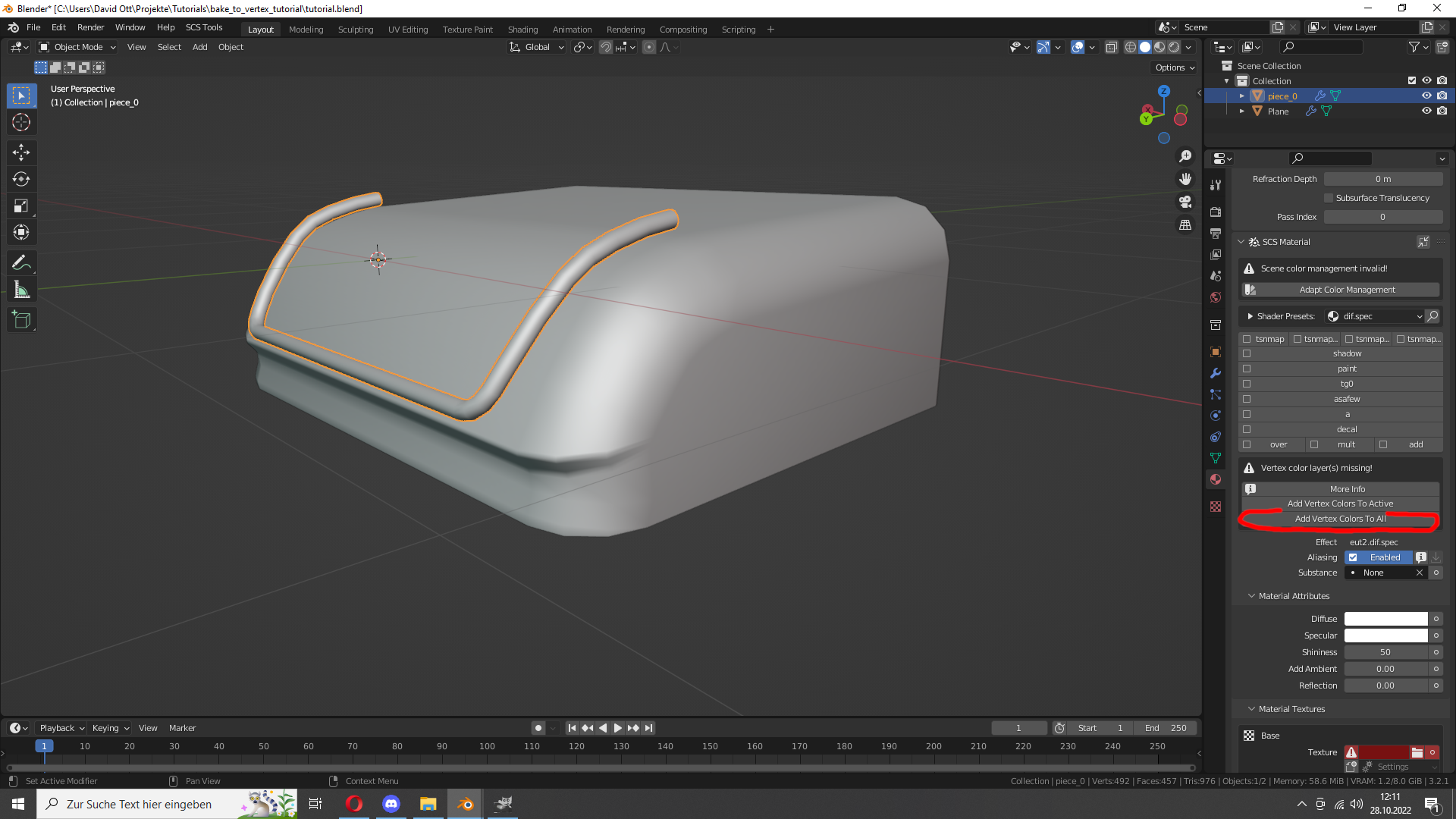
After that I create a new material with the following attributes. The ColorRamp is important, otherwise it will bake to higher values >0.5 than scs blender tools would like to have.
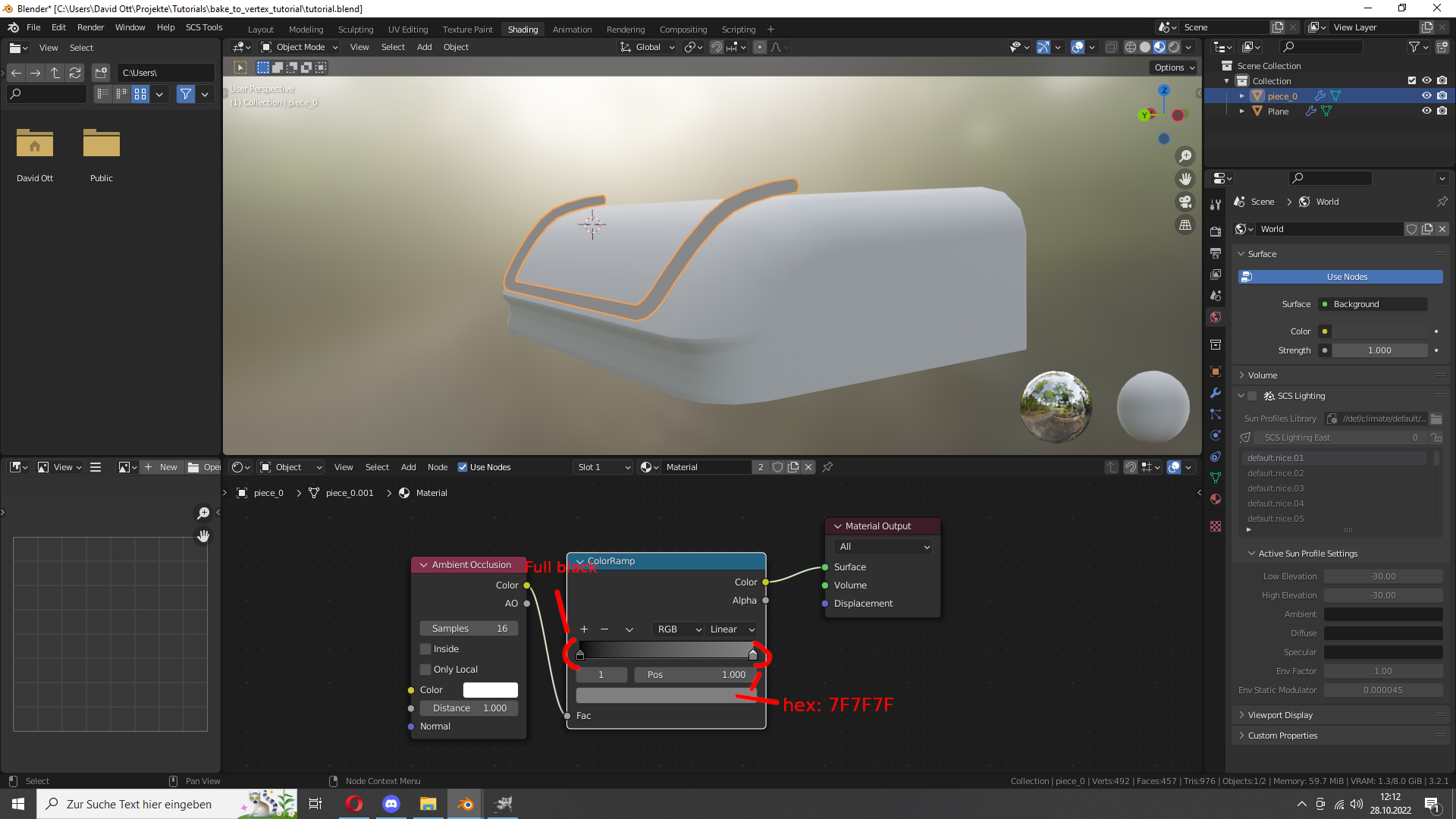
Now we set the render engine to Cycles, change the Device to GPU Compute, scroll down to the bake section
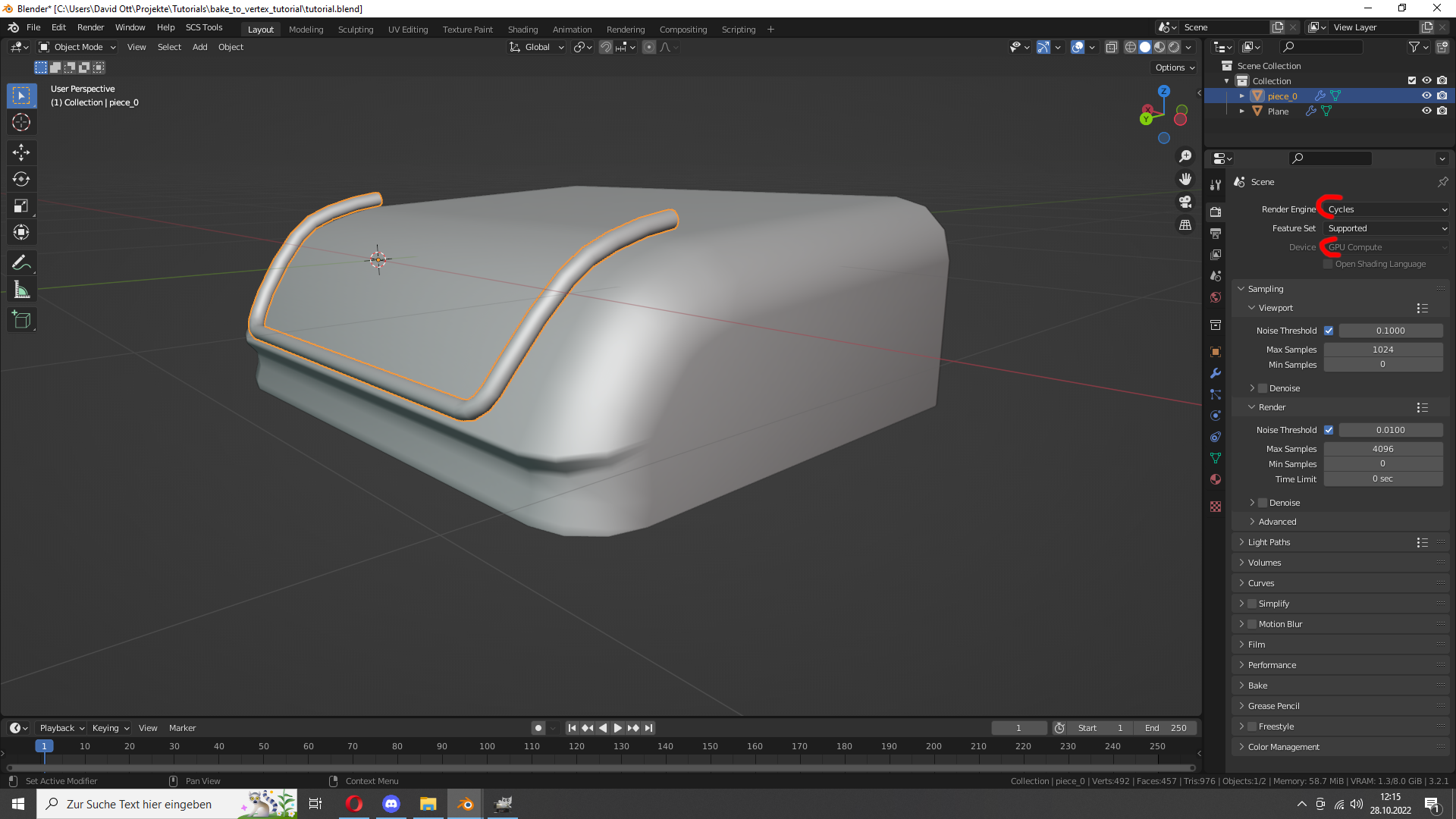
Select the bake type to Emit and Output Target to Color Attributes
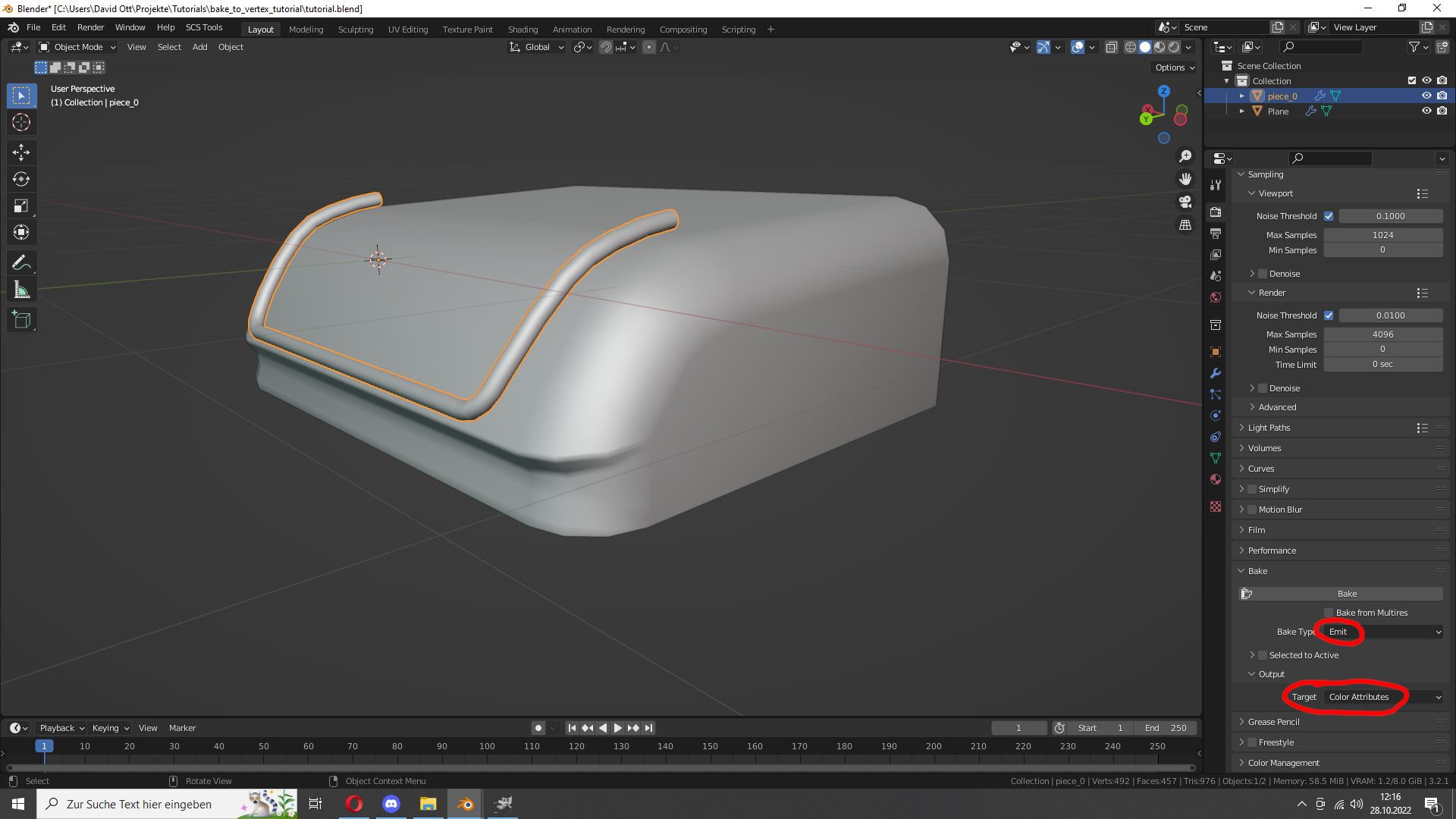
To see the result better, we change the viewport a bit. Click on the white circle, Lighting > MatCap and set Attribute to the Color section
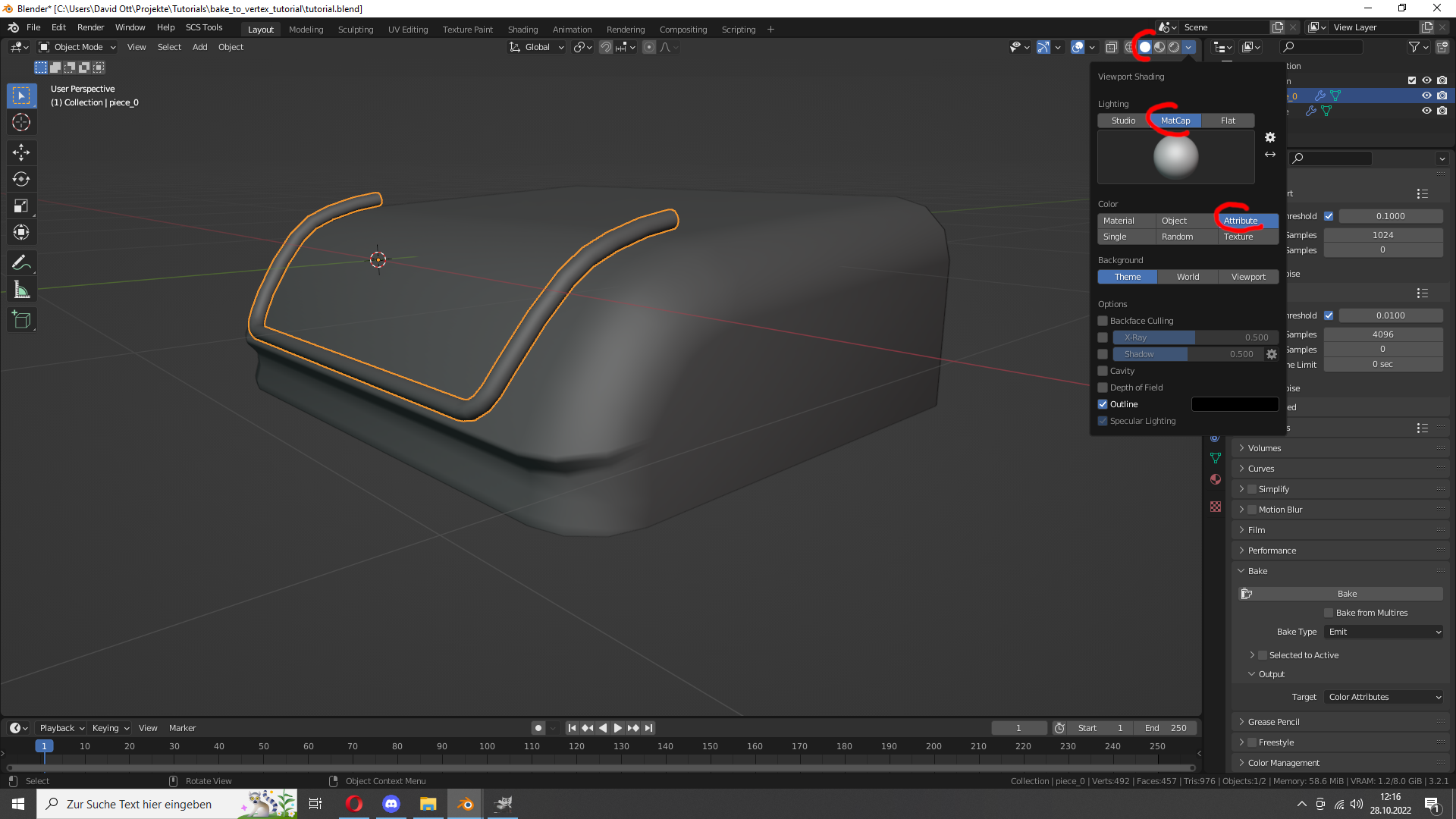
Now click on the button 'Bake' and now you can see the result